Magnetic Door System
A IoT door lock mechanism
Author: Pică Sebastian
GitHub Project Link: https://github.com/UPB-PMRust-Students/project-SebiP21
Description
The Smart Magnetic Door Lock System is a security device that lets you open a door using a keypad and checks if the door was opened. If the correct password is entered on the keypad, a servo motor unlocks the door. A magnetic sensor on the door checks if it has actually been opened. When the door opens, an LED turns on and the system sends a message over Wi-Fi. The Raspberry Pi Pico W handles everything and stores the passwords on an SD card.
Motivation
The reason why I chose this project is because it combines several interesting and useful features: a password-protected door lock, door status detection, and Wi-Fi notifications. I believe that this project is a great way to learn how to use components like a keypad, servo motor, SD card, and magnetic sensor with a Raspberry Pi Pico W.
Architecture
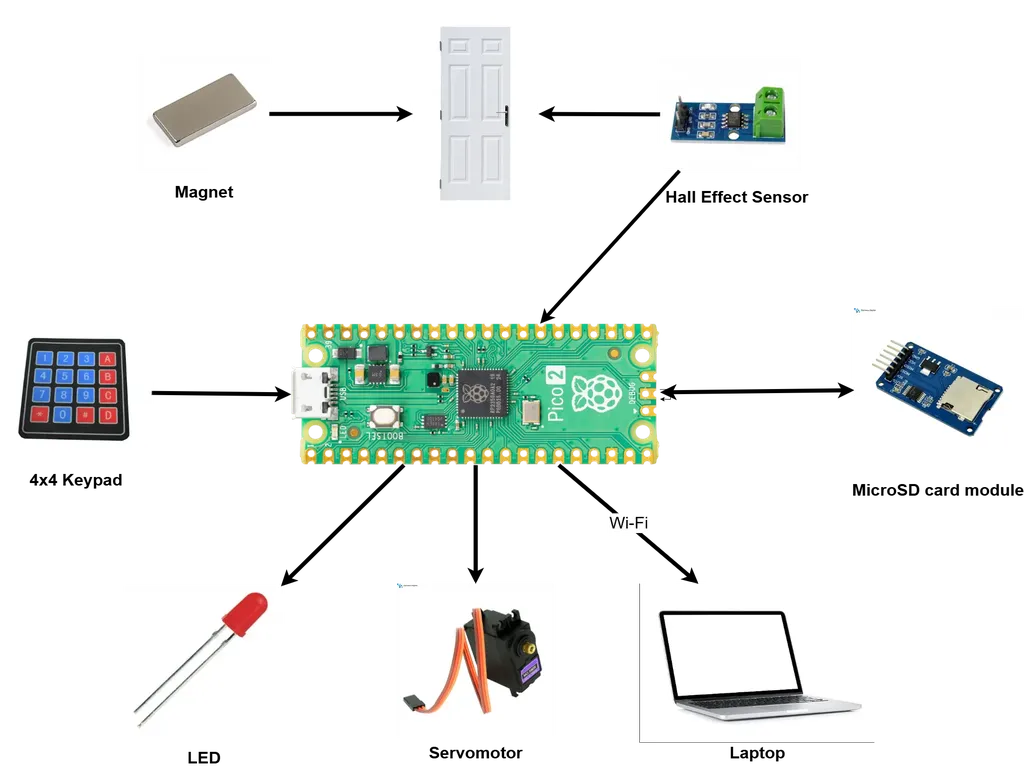
This is the description of the system components and their interactions:
-
Keypad
- The keypad is the user input interface.
- Users input a numeric password which is read by the microcontroller.
-
Raspberry Pi Pico W
- Acts as the brain of the system.
- Reads the keypad input and compares it against a list of valid passwords stored on an SD card.
- If the password is correct, it sends a signal to open the servo motor.
- Monitors the magnetic sensor for door state changes.
- Sends a Wi-Fi message if the door is opened.
-
SD Card Module
- Stores one or more valid passwords in a text file.
- Connected to the Pico via SPI.
-
Servo Motor
- Mechanically unlocks the door when the correct password is entered.
-
Magnetic Sensor (Hall Effect)
- Detects whether the door is physically opened.
- Triggers the LED and Wi-Fi alert if the door is open.
-
LED
- Lights up when the door has been opened.
-
Wi-Fi Messaging
- The Pico W sends a message over Wi-Fi when the door is opened.
Log
Week 28 - 4 May
I have started the project following the steps to set-up the gitlab page and I have sketched the documentations
Week 5 - 11 May
I bought all the parts for the project and began to assemble it. I have also written the first lines of code for the sofware
Week 12 - 18 May
I finished assembeling the project with only minor things left to sort out
Week 19 - 25 May
Hardware
The project uses the following components:
- Raspberry Pi Pico W – Central controller.
- 4x4 Keypad – User input interface for password entry.
- Servo Motor – Controls the door lock mechanism.
- Magnetic Sensor – Detects whether the door is open.
- LED (5 mm) – Visual indicator for door-open event.
- SD Card Module – Stores passwords in a file.
- USB – Powers the Pico and servo.
Schematics
This is the Kicad Schematic:


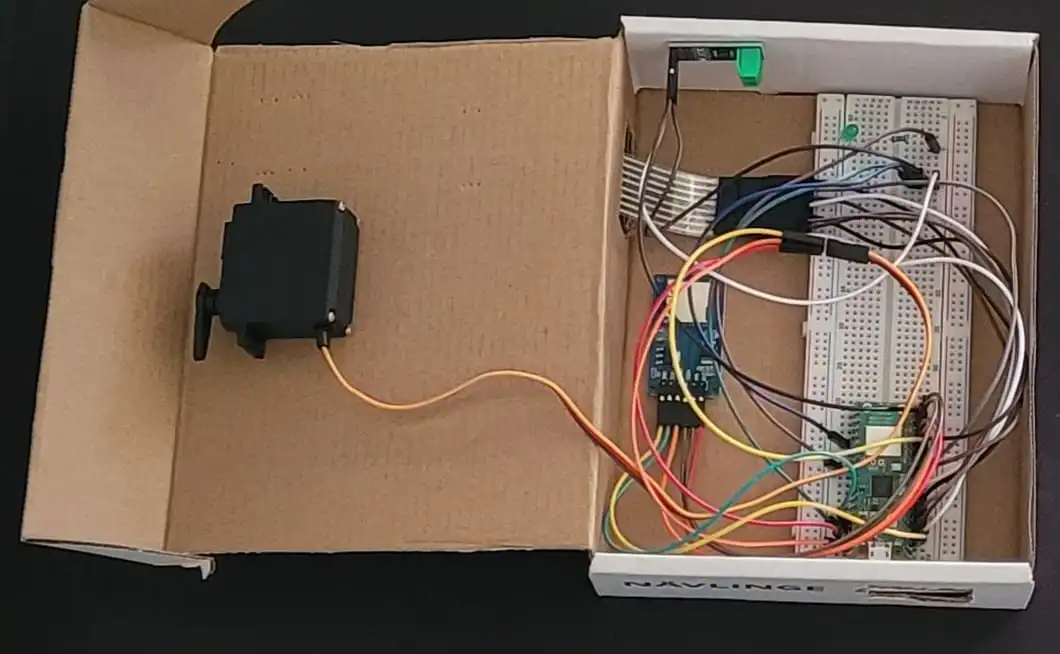
Bill of Materials
| Device | Usage | Price |
|---|---|---|
| Raspberry Pi Pico W | Main microcontroller | 35 RON |
| 4x4 Keypad | User password input | 6.99 RON |
| MG996 Micro Servo | Controls door lock | 29.99 RON |
| LED 5 mm | Lights up when door opens | 0.39 RON |
| SD Card Module | Stores passwords | 4.39 RON |
| MicroSD Card (8GB) | Stores password file | 15.99 RON |
| Breadboard & Wires | For prototyping | 11.90 RON |
Software
| Library | Description | Usage |
|---|---|---|
| embedded-sdmmc | SD card file system interface | Reads password data |
| embedded-hal-servo | Servo control | Opens door on valid password |
| embassy | Async embedded framework | Powers the system’s concurrency |
| panic-halt | Handles panic safely | Halts system on unrecoverable errors |
Links
// Add a few links that inspired you and that you think you will use for your project