Weather&Humidity Clock
Weather Clock with Humidity Sensor
A one line project description
Author: Matache Monica Magdalena GitHub Project Link:https://github.com/UPB-PMRust-Students/project-monica282004
Description
An interactive monitoring system using Raspberry Pi Pico. It displays the current time, date, temperature, and humidity on an ST7735S LCD. Data is updated in real-time whenever motion is detected by the PIR sensor
Motivation
To create a smart, real-time environmental monitor that responds to human presence. It combines timekeeping, weather, and motion detection in one compact system. The project aims to enhance awareness of surroundings efficiently.
Architecture
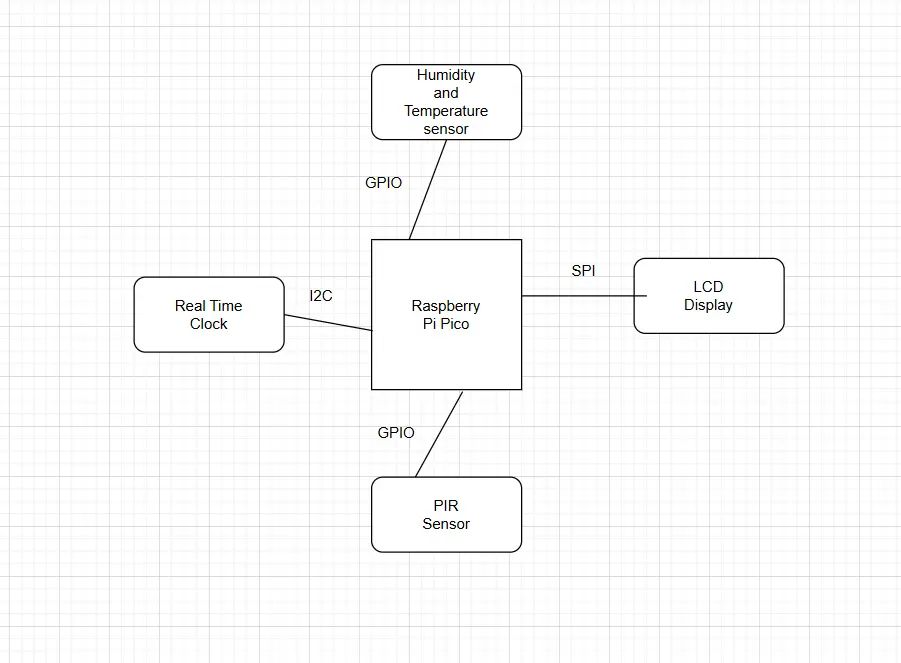
Raspberry Pi Pico – Microcontroller that coordinates sensors, display, and logic.
RTC DS3231 – Real-time clock module providing accurate date and time.
DHT22 – Temperature and humidity sensor for environmental monitoring.
ST7735S LCD – Small color display to show time, date, weather, and humidity.
PIR HC-SR505 – Motion sensor that triggers updates when movement is detected.
Describe in a few words your project idea.
Motivation
Why did you choose this project?
Architecture
Add here the schematics with the architecture of your project. Make sure to include:
- what are the main components (architecture components, not hardware components)
- how they connect with each other
Log
Week 5 - 11 May
Week 12 - 18 May
Week 19 - 25 May
Hardware
In my project, the Raspberry Pi Pico microcontroller serves as the central processing unit, mandated for the task. Its low power consumption ensures efficiency throughout. It also reads data and time from the DS3231 real time clock module and DHT22 Sensor and displays them, while also being able to send electrical signals to a motion sensor for an alarm effect.
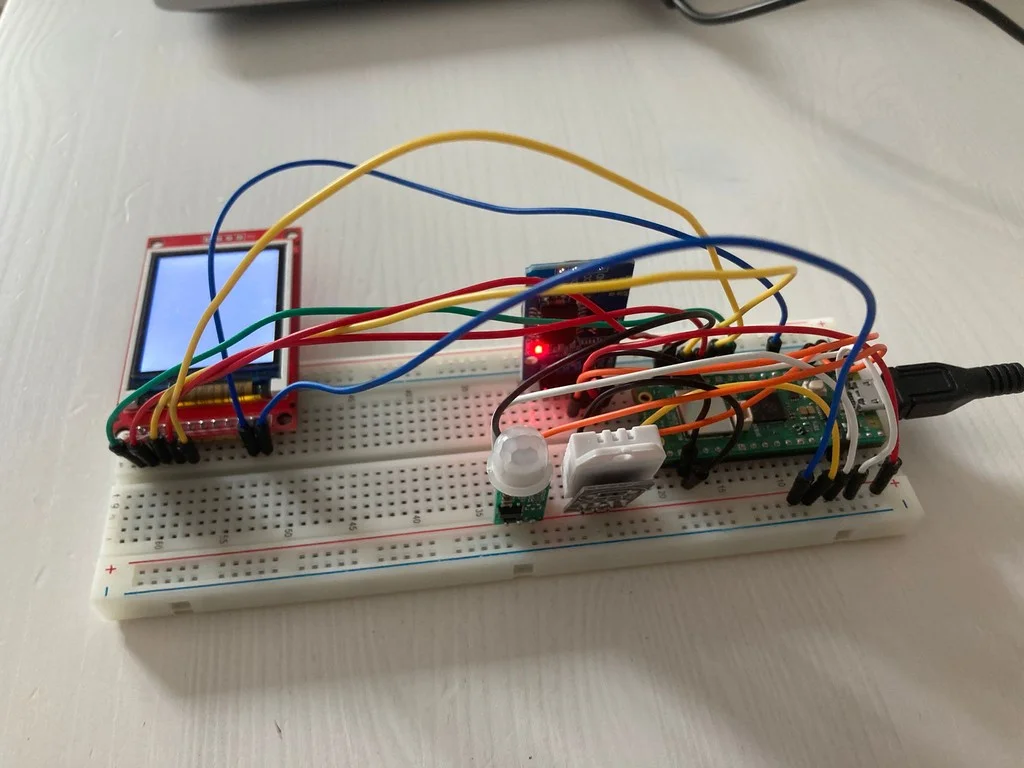
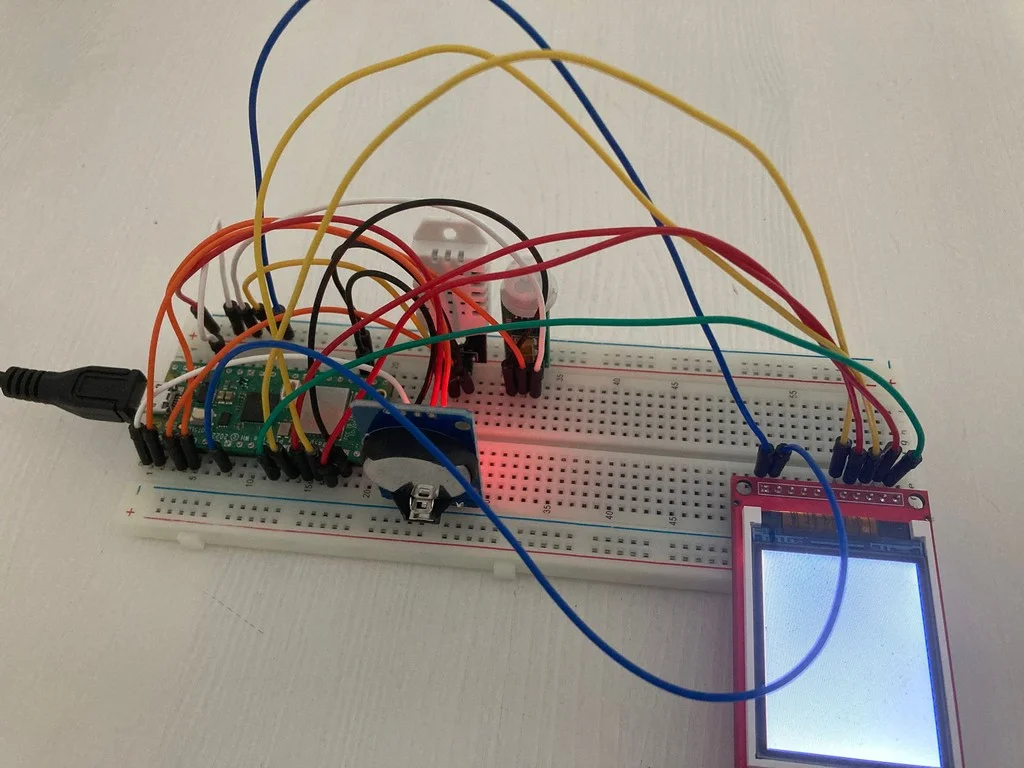
Schematics
Place your KiCAD schematics here.
Bill of Materials
| Device | Usage | Price |
|---|---|---|
| Raspberry Pi Pico WH | The main microcontroller with wireless and pre-soldered headers | 53 RON |
| HC-SR505 PIR Motion Sensor | Detects motion to trigger the display of time and environmental data | 10,28 RON |
| SPI LCD 1.8" 128x160 Module | Displays time, temperature, humidity and weather | 43,58 RON |
| DS3231 Real-Time Clock Module | Keeps accurate time even when the main power is off | 19 RON |
| DHT22-Humidity and Temperature sensor | Sense the humidity and temperature from the room | 18 RON |
| Breadboard + jumper wires | Used to prototype the circuit without soldering | ~15 RON |
Software
| Library | Description | Usage |
|---|---|---|
| st7789 | Display driver for ST7789 | Used for the display for the Pico Explorer Base |
| embedded-graphics | 2D graphics library | Used for drawing to the display |
