💧 Water Spitting Alarm
A creative and effective alarm clock that guarantees you'll wake up — by spraying water on your face when the alarm goes off.
Author: Rizescu Razvan-Alexandru
GitHub Project Link:https://github.com/UPB-PMRust-Students/project-RazvanRZR
Description
Built around a Raspberry Pi Pico microcontroller and a DS3231 real-time clock module, the system uses a relay-controlled water pump and a buzzer to deliver both audio and physical alerts when the alarm time is reached. The alarm time is easily configurable through a simple frontend web interface. This project combines embedded hardware design with Rust-based software development to create a reliable, fun, and slightly mischievous alarm system. With a modular architecture, clear schematics, and robust software design, it’s a perfect example of how creative engineering can solve everyday problems in unexpected ways.
🎯 Motivation
Since I was 14 years old, I struggled to wake up to traditional alarms. Most mornings, I would snooze or sleep through them. This project solves that by introducing an unavoidable physical stimulus — a blast of water — triggered by a reliable, time-based microcontroller system.
🧱 Architecture
Main Components:
- Raspberry Pi Pico
- DS3231 RTC
- Relay Module
- Buzzer
- Water Pump
- USB Power
- Frontend App (for time setting)
🗂 Architecture Diagram
The diagram above shows:
- USB powering the Raspberry Pi Pico
- Pico connections:
- I2C to RTC
- GPIO to Buzzer and Relay
- Relay powering the water pump
- Frontend app interface via serial or USB input
📆 Weekly Development Log
Week 6-12 May
-In the first week after deciding on my project, I ordered the necessary components and worked on schematics, architecture and documentation, planning everything that i want to do in my head, first important features, possible future features.
🛠 Hardware
- Raspberry Pi Pico reads time and controls outputs.
- Relay safely drives the water pump.
- All powered via USB.
- RTC provides persistent and accurate timekeeping.
- When the current time matches the alarm:
- Triggers a buzzer for audio alert.
- Activates a water pump to spray water on the user.
- Both components run until manually stopped.
- Alarm time is set via a simple frontend web app.
📐 Schematics
Describes the physical circuit:
- RTC (I2C) to Pico
- Relay and Buzzer via GPIO
- Water pump through relay
- Powered through USB
🔄 Functional Flow Diagram
Diagram:
- Start → Init RTC
- Set time via frontend
- Loop: Compare time
- If match → Activate buzzer + pump
- Wait/Reset
📋 Bill of Materials
| Item | Quantity | Purpose | Estimated Price (RON) |
|---|---|---|---|
| Raspberry Pi Pico | 1 | Controller | $46.99 |
| Raspberry Pi Pico | 1 | Controller | $46.99 > |
| StepDown | 1 | Minimizing Source | $8.99 > |
| Alimentating Source | 1 | Alimentation | $4.69 > |
| DS3231 RTC Module | 1 | Timekeeping | $15.98 |
| Relay Module | 1 | Switches water pump | $04.99 |
| Water Pump | 1 | Sprays water | $15.99 |
| Buzzer | 1 | Audio alarm | $05.78 |
| Breadboard | 1 | Prototyping circuit | $12.10 |
| Jumper Wires | 10+ | Connections | $15.90 |
| USB Power Adapter | 1 | Power supply | $10.49 |
💾 Software
| Component / Library | Description | Usage in Project |
|---|---|---|
rp-pico | Rust support crate for Raspberry Pi Pico | Provides low-level access to Pico-specific peripherals and pins |
embedded-hal | Hardware Abstraction Layer (HAL) for embedded Rust | Offers standardized traits for GPIO, I2C, timers, etc. |
ds323-x | Driver for DS3231 RTC module | Communicates with RTC over I2C to get/set current time |
embedded-time | Time handling library for embedded systems | Manages durations, clocks, and time comparisons |
chrono | Date and time library | Parses and formats time values; aids alarm comparison logic |
defmt | Debug logging framework for embedded Rust | Provides efficient, low-overhead logging over serial |
| Frontend App (Web UI) | Simple web interface for setting alarm time | Allows user to configure the alarm time over serial/USB |
KiCAD Scheme
Hardware Picture
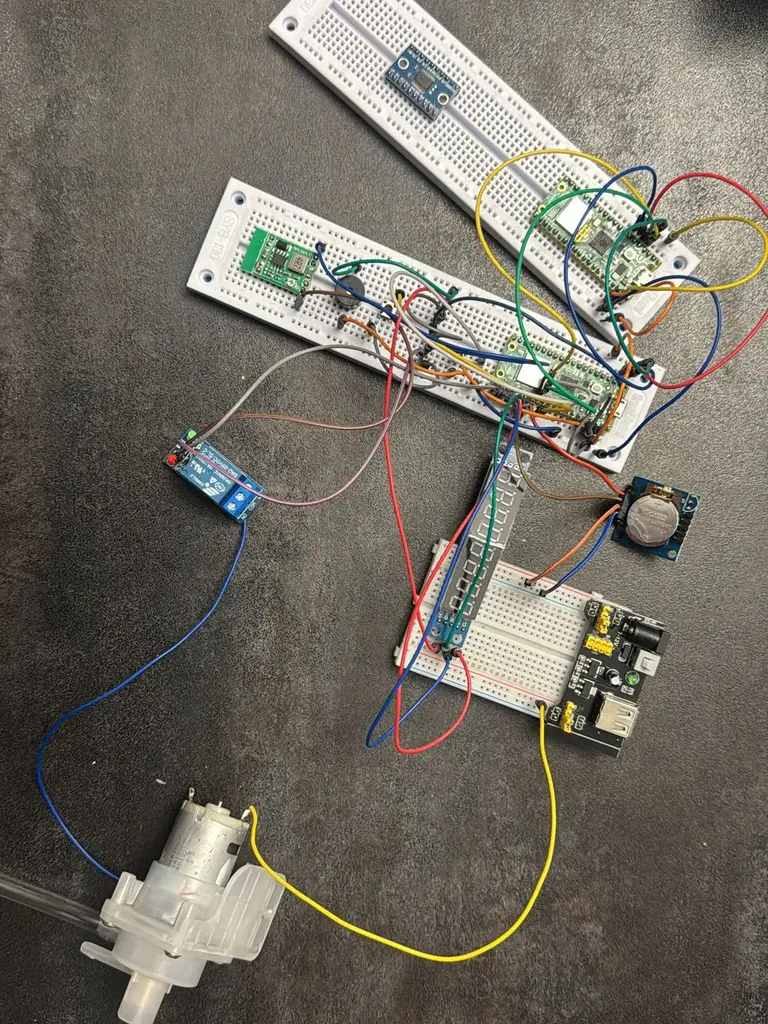
🌐 Links
- https://www.instructables.com/Raspberry-Pi-Pico-Alarm-Clock/ 2.https://www.makeuseof.com/how-to-make-an-intruder-alarm-with-raspberry-pi-pico/



