VibeBox
A Raspberry Pi Pico-based music mood controller with LEDs, LCD, buttons and a speaker
Author: Bulugea Miruna Elena
GitHub Project Link: https://github.com/UPB-PMRust-Students/project-mirunabulugea
Description
A Raspberry Pi Pico project that uses four buttons, each representing a mood(happy,sad,energetic and chill). When a button is pressed, a co>
Motivation
I chose this project because I wanted to build something that combines music, hardware interaction, and visual feedback.I’ve always wanted >
Architecture
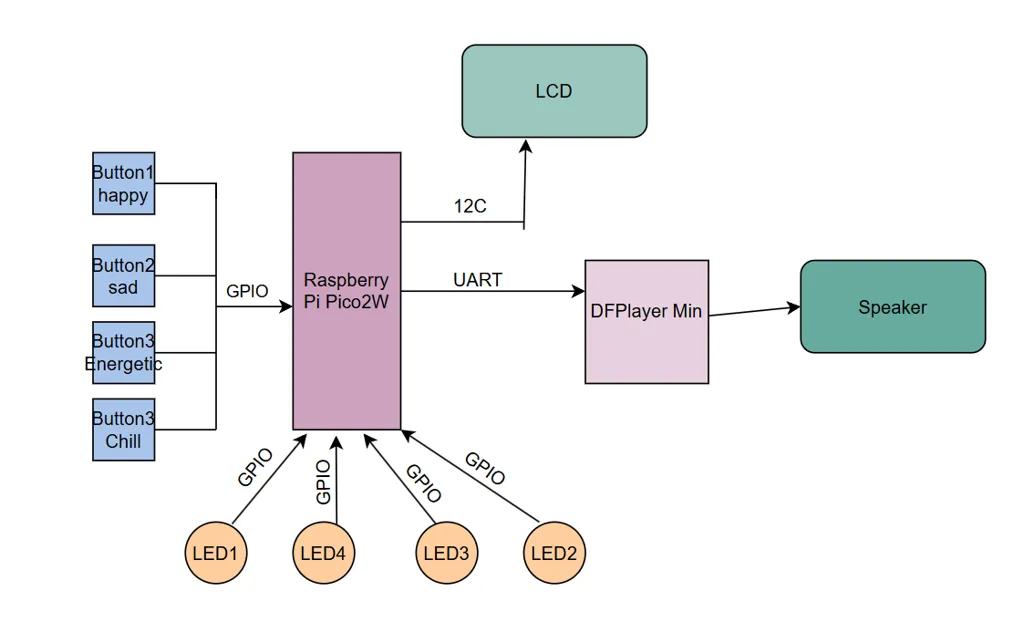
The main components of the project are:
- Raspberry Pi Pico W (controller)
- Four push-buttons (for mood selection)
- DFPPlayer Mini MP3 module (audio playback)
- Speaker (audio output)
- LCD 1602 I2C (displays the current mood)
- Four LEDs (flash according to music beats)
Connections:
- Each button connected to a GPIO pin
- DFPPlayer Mini connected via UART
- LCD connected via I2C
- LEDs connected to GPIOs
- Speaker connected to DFPPlayer Mini output
Log
Week 5 - 11 May
I have made resources about the components I need and bought them all .I have created the schematic using KiCad.
Week 12 - 18 May
I began by physically wiring all the key components of the system on a breadboard,so I can start to write the code and test it .
Week 19 - 25 May
Hardware
Raspberry Pi Pico W: A compact, Wi-Fi-enabled microcontroller board that serves as the core controller for the entire system. It handles button inputs, controls>
4 Push Buttons: 4 LEDs: Visual feedback components that light up and blink in sync with the beat of the currently playing track.
1602 LCD Display with I2C Module: A simple character display used to show the current selected mood. The I2C module simplifies wiring by reducing the number of GPIO pins nee>
DFPlayer Mini MP3 Module: A compact MP3 player module that can read audio files from a microSD card. It’s controlled via UART from the Raspberry Pi Pico W and output>
Speaker:
Outputs the audio from the DFPlayer Mini, playing the selected music track in real time based on the mood button pressed
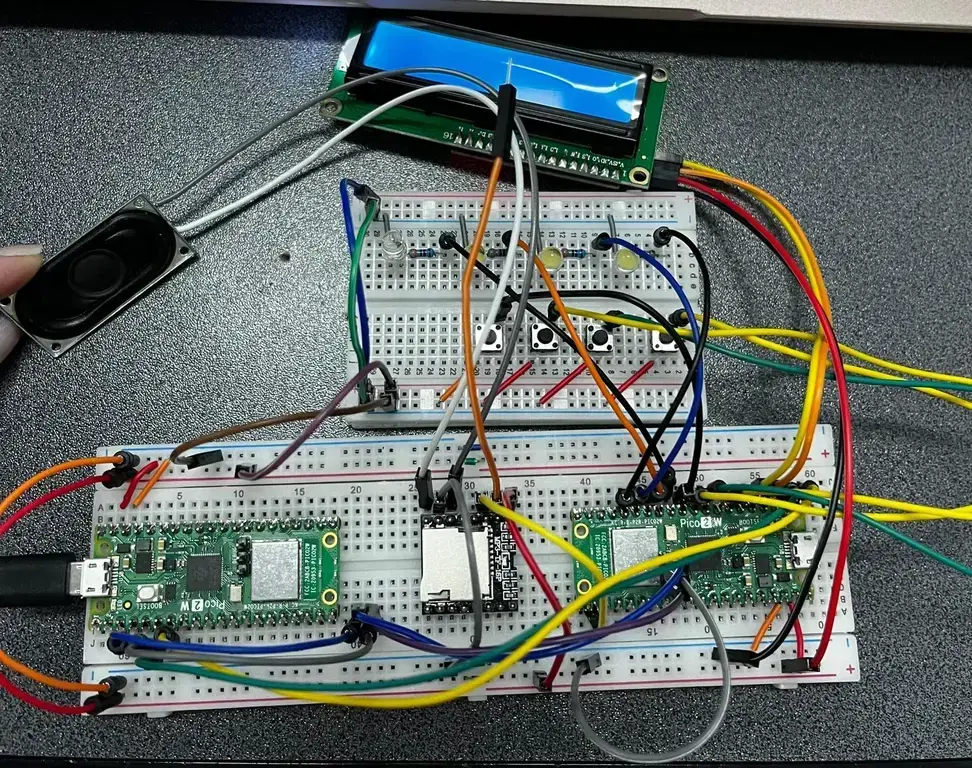
Schematics
Bill of Materials
| Device | Usage | Price |
|---|---|---|
| [Raspberry Pi Pico 2W](https://www.optimusdigital.ro/ro/placi-raspberry-pi/13327-raspberry-pi-pico-2-w.html?gad_source=1&gbraid=0AAAAADv-> | ||
| [Electronic Components Kit (LEDs, Buttons, Wires, Resistors, Breadboard)](https://www.emag.ro/set-componente-electronice-breadboard-830-p> | ||
| DFPlayer Mini MP3 Module | Plays audio fi> | |
| Speaker | Outputs audio from the MP3 modul> | |
| [LCD with I2C Interface and Blue Backlight](https://www.optimusdigital.ro/ro/optoelectronice-lcd-uri/2894-lcd-cu-interfata-i2c-si-backlig> |
Software
| Crate / Library | Description | Usage |
|---|---|---|
| rp-hal | Hardware Abstraction Layer (HAL) for Raspberry Pi RP2040 microcontrollers | Controls GPIO pin> |
| embedded-hal | Hardware abstraction traits for embedded systems | Provides standard inte> |
| embedded-graphics | 2D graphics library for embedded systems | Draws text and s> |
| embassy (optional) | Modern async framework for embedded systems | For async task management (op> |
| log | Logging facade for Rust applications | Debugging and logging events like button presses or erro> |
| panic-halt | Minimal panic handler for embedded systems | Stops execution and halts the MC> |
Links
1.Music Player using Raspberry Pi Pico and DFPPlayer 2. pmrust/2025 ...
