Weather Window
A smart window that monitors indoor air quality and external weather conditions, automatically deciding whether to open the window or not.
Author: Tudor Lavinia
GitHub Project Link: https://github.com/UPB-PMRust-Students/proiect-LaviniaTudor003
Description
Weather Window is an automatic smart window that constantly monitors indoor temperature, humidity, and air quality. It also gathers external weather data — such as temperature, humidity, and approximate rain probability (based on humidity and pressure) — transmitting data to the main display unit. The system automatically determines whether opening the window is necessary to improve indoor conditions. A display that presents real-time information about the surrounding environment, both indoor and outdoor, and provides personalized recommendations for users, such as clothing suggestions ("It's cold — dress warmly") or alerts ("It might rain — take an umbrella").
Motivation
"Weather Window" was first imagined during a high school project, inspired by the idea of creating a living environment that adjusts itself for better comfort and health. Today, with the opportunity to work with real technologies, I am determined to turn that early vision into reality. This project is not just a technical challenge, but also a personal dream to contribute to smarter, healthier, and more sustainable homes.
Architecture

The system is based on a Raspberry Pi Pico 2W, connected to environmental sensors (BME280, BMP280, MQ-2 Gas Sensor) and LCD display via I2C + a stepper motor driver (ULN2003) via GPIO. The Pico collects indoor and outdoor data, displays it, and controls the window motor automatically based on the conditions.
Log
Week 21 - 27 April
- Selected the main components for the project.
- Discussed the project architecture.
- Started component research (sensors, motor, controller).
Week 28 April - 4 May
- Ordered the required components.
- Started writing the project documentation.
- Created the full electronic schematic in KiCad.
Week 5 - 11 May
- Started the hardware development phase.
- Used two Raspberry Pi Pico 2W boards for debugging.
Week 12 - 18 May
- Tested the stepper motor functionality.
- Tested the BME280 and BMP280 sensors for environmental data.
- Began writing code to interface with the stepper motor and both sensors.
- Updated the KiCad schematic with all necessary components.
- Built the window prototype for the system.
Week 19 - 25 May
- Finalized the complete software implementation for the project.
- Implemented the automatic closing system for the window.
- Confirmed that the system responds correctly to environmental changes in real-time.
- Built and mounted the custom link between the stepper motor and the window for physical closing.
Hardware
- Raspberry Pi Pico 2W – Main controller responsible for data processing and motor control.
- BME280 Sensor – Measures temperature, humidity, and atmospheric pressure.
- BMP280 Sensor – Measures temperature, and atmospheric pressure.
- MQ-2 Gas Sensor – Measures indoor air quality, including CO₂ level.
- Stepper Motor (28BYJ-48) – Controls the opening and closing of the window.
- ULN2003 Driver Board – Drives the stepper motor based on control signals.
- LCD 1602 – Shows real-time indoor and outdoor conditions and recommendations.
- Breadboard and Jumper Wires – Used for prototyping and connecting components.
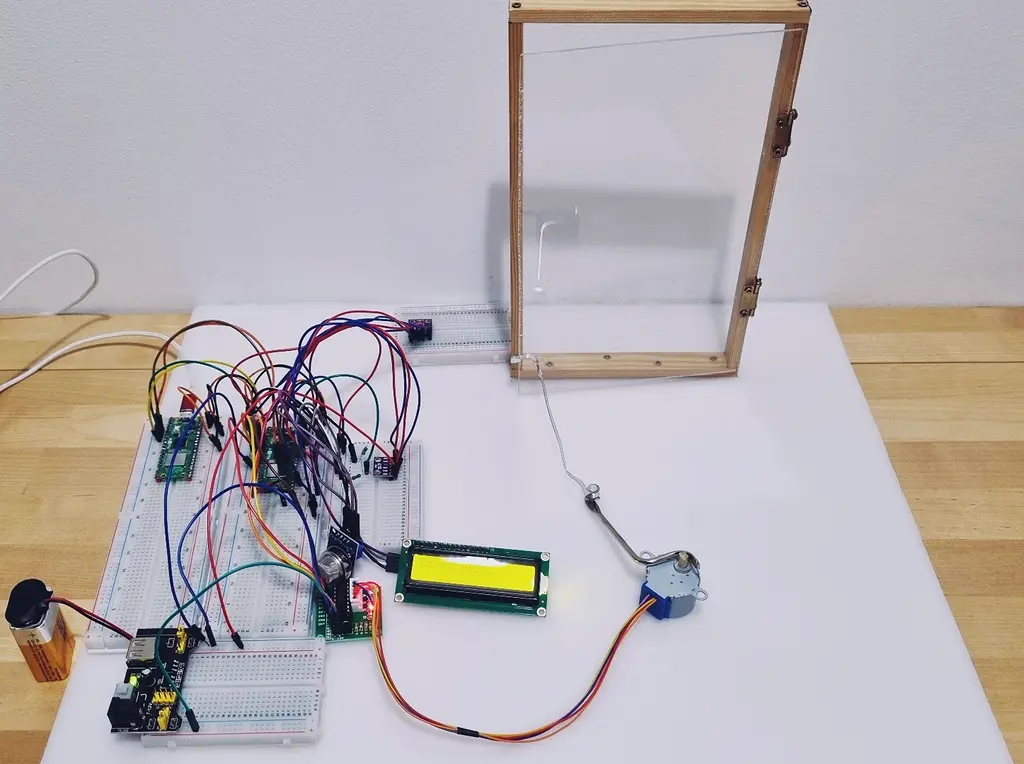
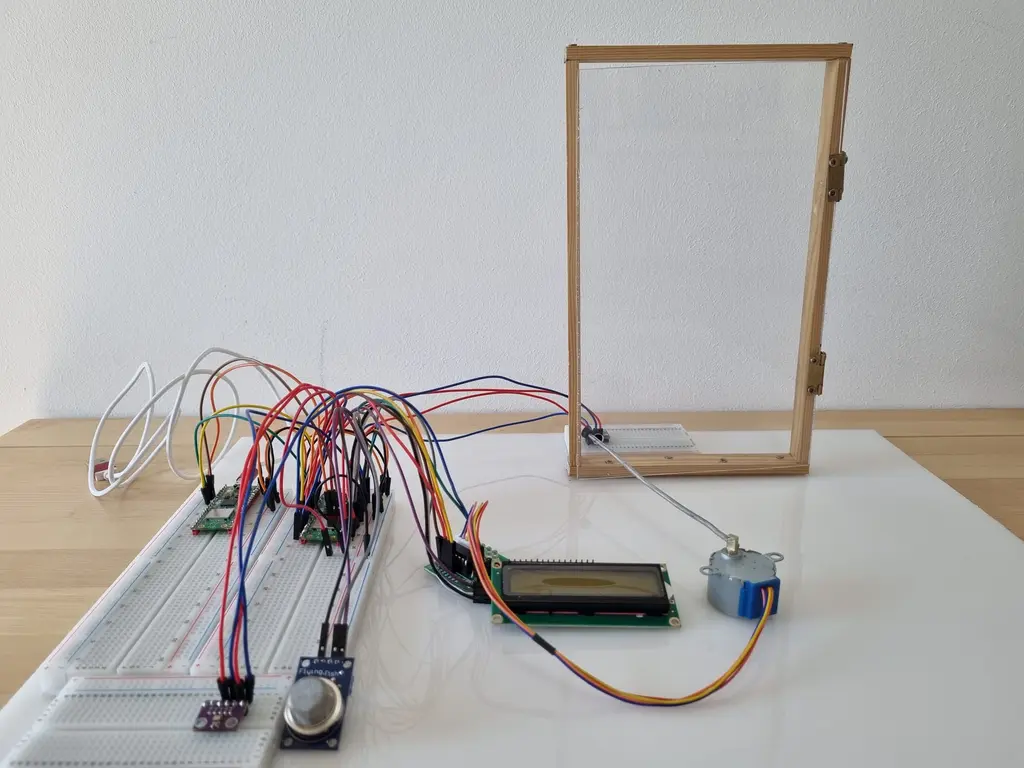
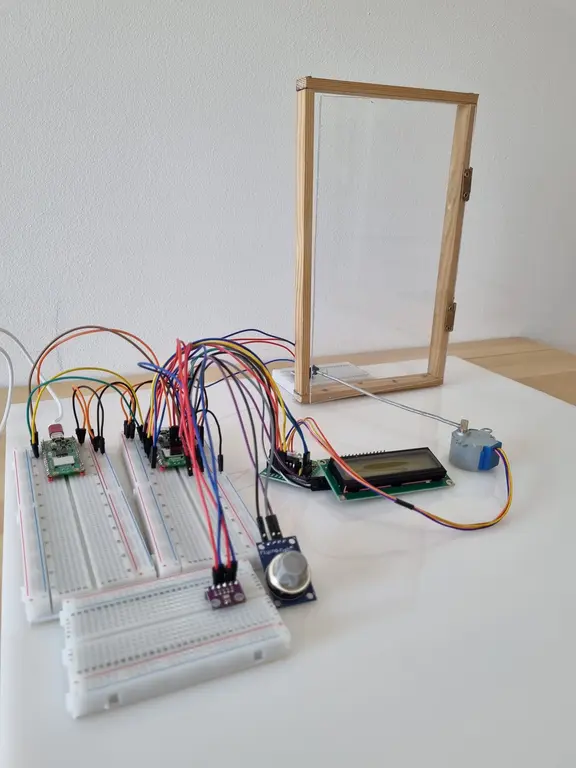
Schematics
Bill of Materials
| Device | Usage | Price |
|---|---|---|
| Raspberry Pi Pico 2W | Main controller of the system | 40 RON |
| BME280 Sensor | Measures temperature, humidity, and pressure | 74 RON |
| MQ-2 Gas Sensor Module | Detects smoke, LPG, methane, and other gases | 11 RON |
| BMP280 Sensor | Secondary sensor for debugging | 9 RON |
| Stepper Motor 28BYJ-48 | Drives the simulated window | 10 RON |
| ULN2003 Driver Board | Stepper motor controller | 5 RON |
| 1602 LCD with I2C Interface | Displays system info | 15 RON |
| Breadboard 830 pts | Prototyping platform | 22 RON |
| Jumper Wires Kit | Wiring connections | 8 RON |
| Breadboard HQ (400 Points) | Prototyping platform | 10 RON |
Software
| Library | Description | Usage |
|---|---|---|
| cortex-m-rt | Runtime support for Cortex-M devices | Defines entry point (entry) |
| embassy-time | Time and delay handling | Used for timers and delays |
| embassy-rp | Raspberry Pi Pico peripherals (PWM, I2C, ADC, GPIO) | Used for controlling peripherals |
| embedded-hal-async | Asynchronous traits for embedded devices | Enables async I2C communication |
| hd44780-driver | Driver for HD44780 LCDs over I2C | Used to display messages and alerts |
Links
- Monitor air quality with a Raspberry Pi – A guide from the Raspberry Pi Foundation on how to monitor air quality using a sensor and Python.
- Air quality monitoring with Raspberry Pi – A GitHub project using a Raspberry Pi for air quality monitoring with BME280 and CCS811 sensors.
- Build a Raspberry Pi SUPER Weather Station – Step-by-step instructions for building an advanced weather station with a Raspberry Pi.
