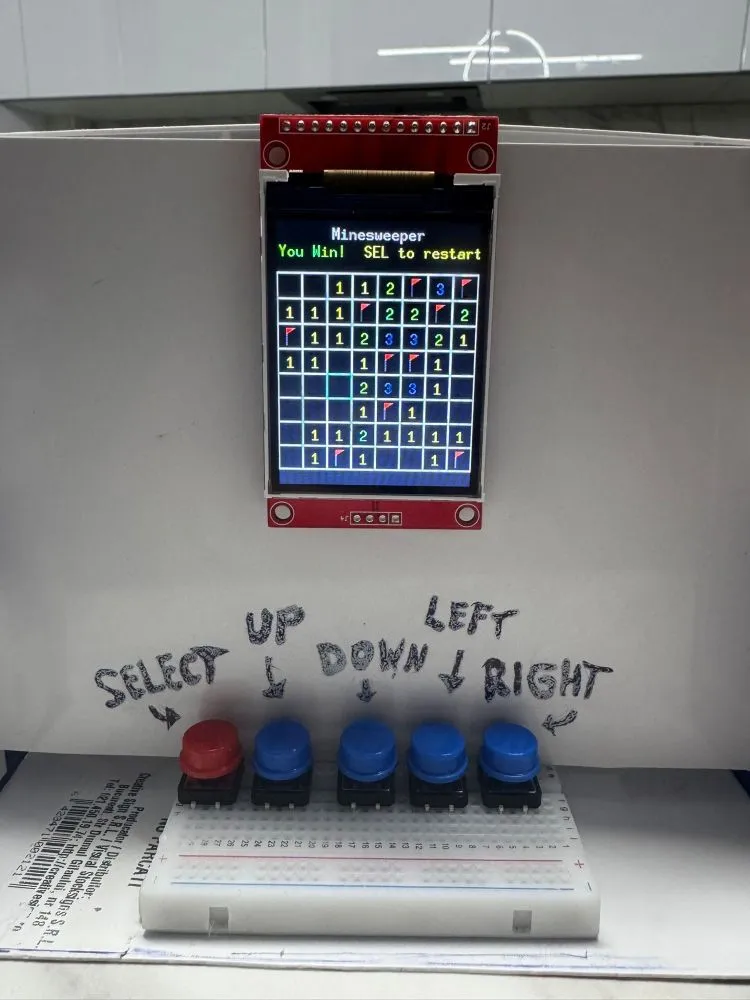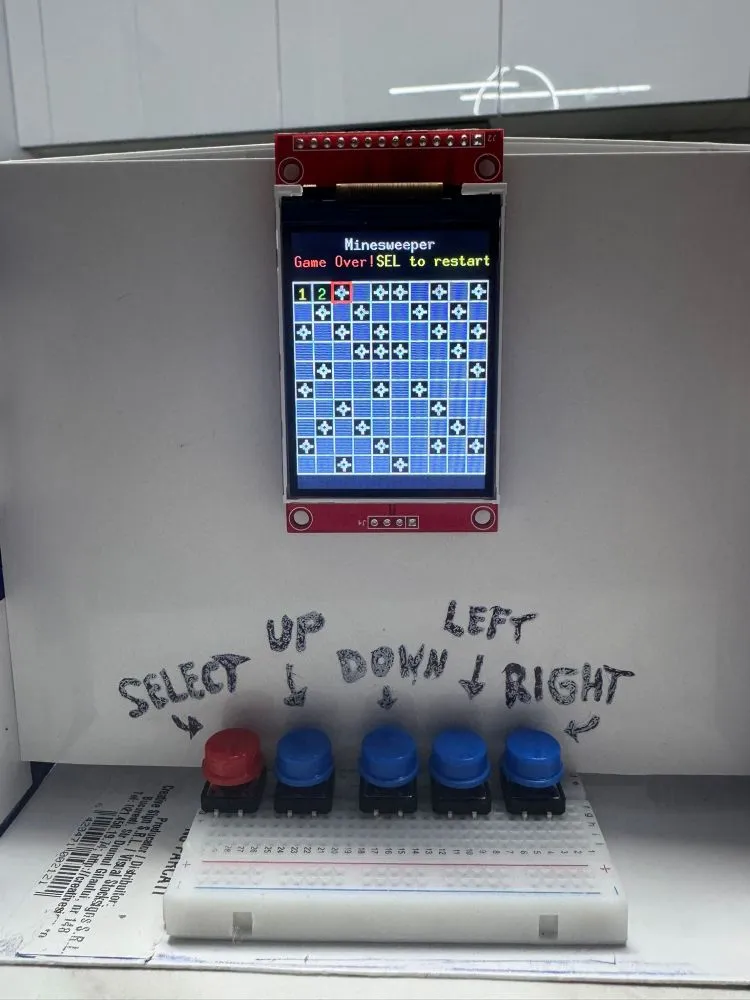Minesweeper
Classic implementation of the minesweeper game where the goal is to reveal all the cells without hitting a mine.
Author: Dobrin David-Andrei
GitHub Project Link: https://github.com/UPB-PMRust-Students/proiect-ddavid03dda
Description
Classic implementation of the minesweeper game where the goal is to reveal all the cells without hitting a mine. Also several difficulty levels that increase the number of mines on the map. The player can see in a menu the battery status and select the difficulty before the game starts and then play until he loses or wins.
Motivation
It was a favorite game I used to play as a kid when the internet was down. I wanted to build a physical version I could keep around the house—complete with sounds and vibration—to give it a fresh, tactile feel.
Architecture
- Raspberry Pi Pico 2 W as central control unit, running the game logic in Rust.
- Vibration motor to signal when the player hits a mine (loss).
- Buzzer for sound effects—menu navigation, tile selection, win/loss alerts.
- ILI9341 LCD to display the menu, battery status, and game grid.
- Buttons for cursor movement, selection, and menu control.
Log #
Week 5 – 11 May
I have made the first steps in the project by choosing the hardware components and the software libraries that I will use. The ILI9341 LCD will be used to display the game grid and messages. I have also chosen to use a vibration motor for haptic feedback and a buzzer for audio feedback.
Week 12 – 18 May
I have soldered both Raspberry Pi Pico 2 W, the main controller, and the Raspberry Pi Pico 1 W used as the debugger. I connected the all the buttons, the lcd, the buzzer and the vibration motor to the microcontroller. I build the schematic of the project in kiCad.
Week 19 – 25 May
I have implemented the game logic in Rust, including the difficulty selection menu, grid generation, tile revealing, and win/loss conditions. I also added the buzzer and vibration motor functionality for feedback on game events. The LCD displays the game grid and messages.
Hardware
-
Raspberry Pi Pico 2 W
- Purpose: Main controller.
- Function: Runs the Minesweeper game logic in Rust, reads button inputs, and drives the display, buzzer, and vibration motor.
-
Vibration Motor
- Purpose: Haptic feedback.
- Function: Vibrates briefly when the player uncovers a mine (loss).
-
Buzzer
- Purpose: Audio feedback.
- Function: Emits tones for menu navigation, tile reveals, and win/loss alerts.
-
ILI9341 LCD
- Purpose: Visual interface.
- Function: Displays the difficulty menu, battery status, game grid, and end-game messages.
-
Push-buttons (×5)
- Purpose: User controls.
- Function: Up, Down, Left, Right for cursor movement; Select for revealing tiles and confirming menu choices.
Hardware Overview
- The Raspberry Pi Pico 2 W orchestrates all inputs and outputs, executing the Minesweeper logic.
- Push-buttons let the player navigate menus and move the cursor across the minefield.
- The ILI9341 LCD renders the game grid, menus, and battery level in real time.
- The Buzzer provides immediate audio cues for safe tile reveals, mine hits, and victories.
- The Vibration Motor delivers a tactile buzz when a mine is uncovered, reinforcing the loss event.
Hardware video that showes that everything connected workes as expected: https://imgur.com/WwEwjHi .
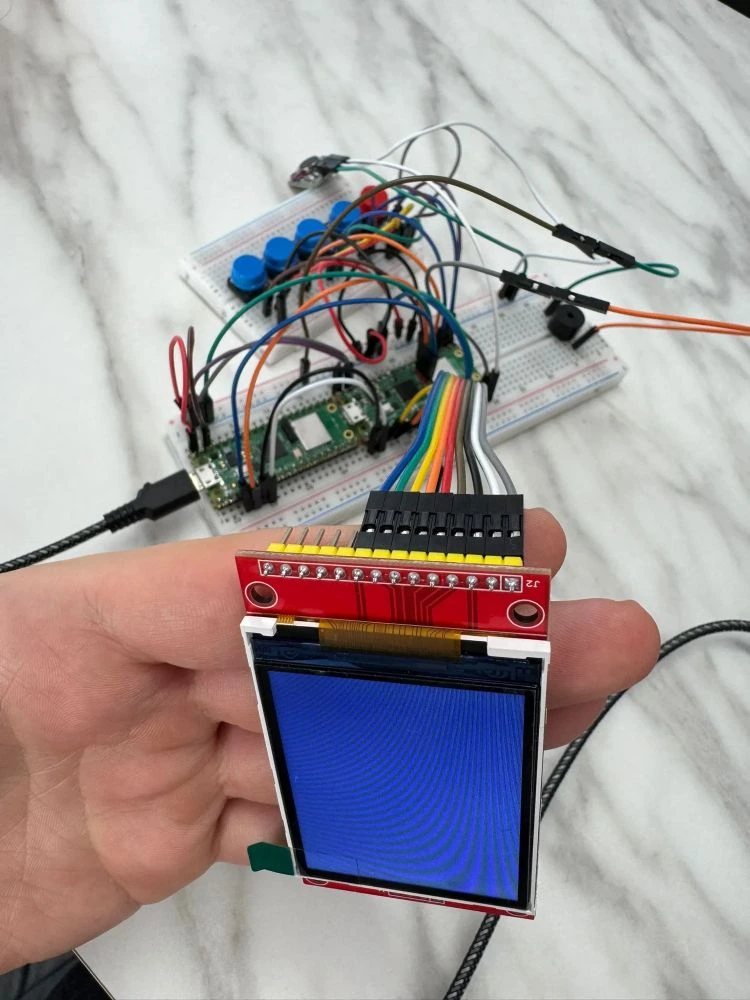
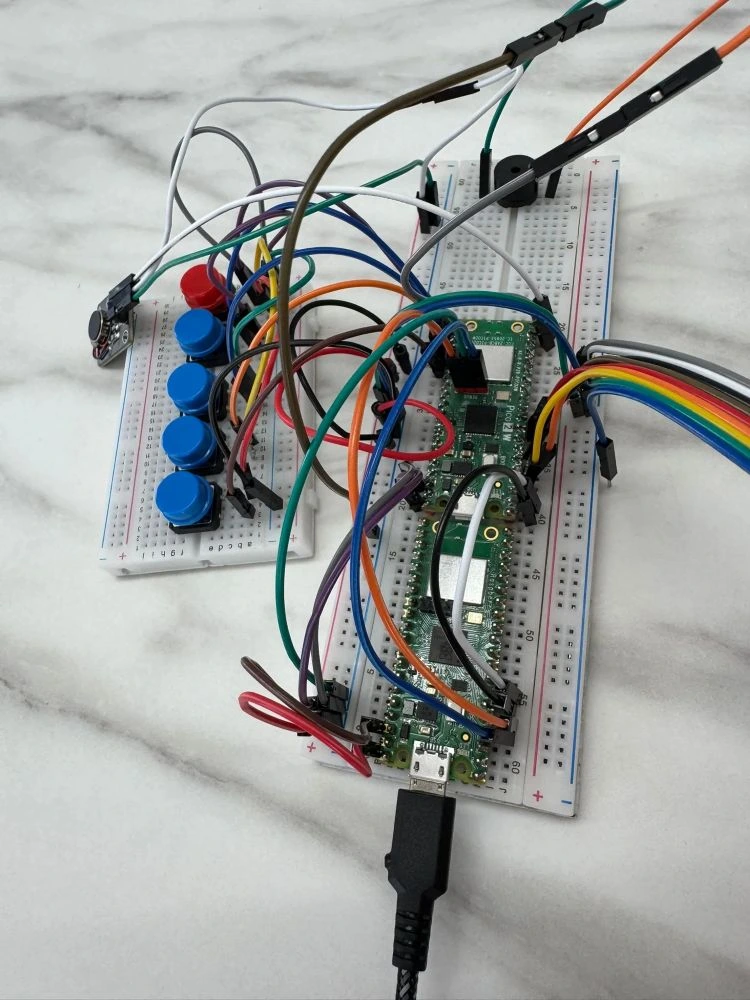
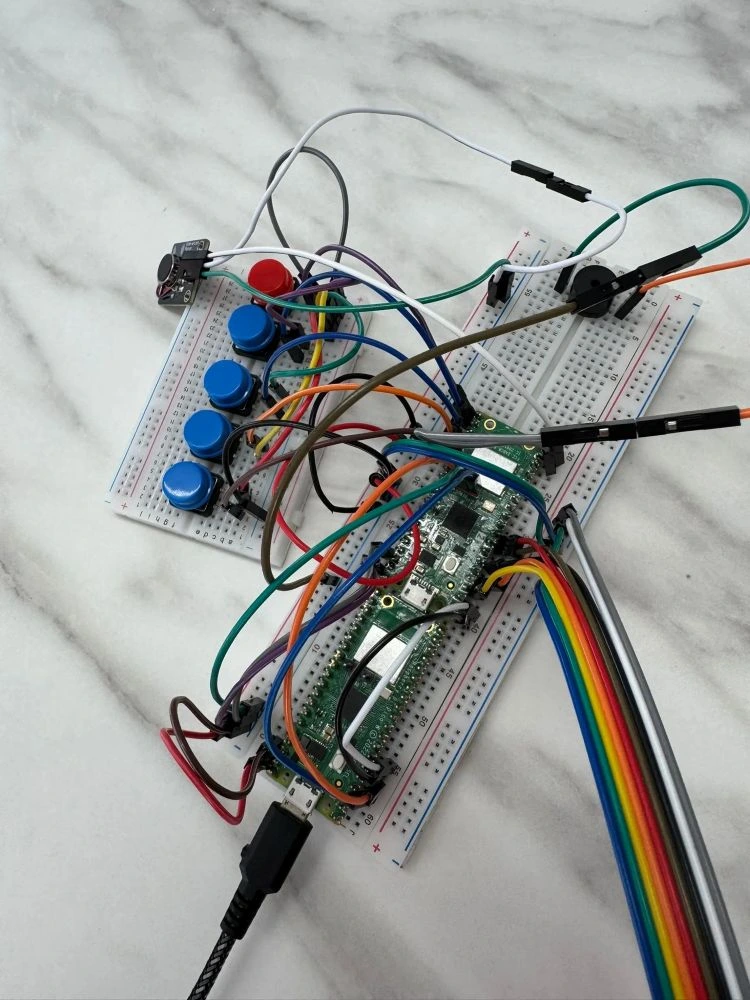
Schematics
Bill of Materials
| Device | Usage | Price |
|---|---|---|
| Raspberry Pi Pico 2 W | Main microcontroller | 80 RON |
| Vibration motor module | Loss feedback vibration | 15 RON |
| Colored wires male–male (40 × 10 cm) | Wiring between Pico and peripherals | 5 RON |
| Colored wires male–female (40 × 15 cm) | Wiring sensor/buttons | 8 RON |
| Colored wires female–female (40 × 15 cm) | Breadboard‐to‐module wiring | 7 RON |
| Passive buzzer (3.3 V) | Sound effects | 1 RON |
| NPN Transistor 2N2222 TO-92 | Driving buzzer/vibration motor | 0.17 RON |
| Breadboard HQ (400 pts) | Prototyping | 4.50 RON |
| Resistor 0.25 W 2.2 kΩ | Current limiting | 0.10 RON |
| Diode 1N4007 | Flyback protection | 0.50 RON |
| 40-pin male header, 2.54 mm (×5) | GPIO breakout | 5 RON |
| ILI9341 LCD (2.4″, SD slot) | Display | 67 RON |
| Push-buttons × 5 | User input | 10 RON |
Software
| Library | Description | Usage |
|---|---|---|
| rp2040-hal | Hardware Abstraction Layer for Raspberry Pi Pico | GPIO, PWM, ADC, timers |
| embedded-hal | Common traits for embedded hardware access | Digital I/O, SPI bus, delay timers |
| embedded-graphics | 2D graphics library for embedded displays | Rendering grid, menus, battery indicator |
| ili9341 | ILI9341 TFT display driver | SPI communication with the LCD |
| panic-halt | Minimal panic handler | Halts MCU on unrecoverable errors |
| nb | Non-blocking I/O traits | Debouncing buttons, reading battery level |
Software Diagram
SoftWare Design
The software is structured around the main game loop, which handles input, updates the game state, and renders the display. Key components include:
- Game State Management: Tracks the current difficulty, grid state, cursor position, and game status (ongoing, won, lost).
- Input Handling: Reads button presses to move the cursor, select tiles, and navigate menus.
- Display Rendering: Uses the
embedded-graphicslibrary to draw the game grid, menu options, and status messages on the ILI9341 LCD.
Software Functions
The software is organized into several key functions and modules, each responsible for a specific aspect of the game:
Display Functions
draw_title Renders the "Minesweeper" banner at the top of the screen.
draw_menu / draw_menu_option Animated difficulty selection UI.
draw_grid Draws the minefield, cursor, numbers, and covered tiles.
draw_mine_icon, draw_flag_icon Vector graphics used for mines, flags, and menu art.
highlight_cell, redraw_cell, reveal_cell Fine‑grained cell updates to keep frame‑rate high on the RP2040.
Game Logic Functions
has_mine Returns true if the current cell contains a mine for the active difficulty.
count_adjacent_mines Counts the eight neighbouring cells to compute the number overlay.
flood_fill_reveal Recursive flood‑fill algorithm that reveals connected empty cells.
check_win_condition Checks whether every safe cell is revealed (player victory).
reveal_all_mines Exposes mines (or flags) when the game ends.
play_victory_melody Plays an 8‑bit style jingle via PWM.
Feedback & Sound Functions
play_victory_melody Plays a rising major arpeggio and sustained high C when the player wins.
Inline PWM bursts give crisp "clicks" on menu selections and tile reveals.
Photos and Videos