Weather-Based Mood Lamp
A decorative lamp that adapts its ambient color effects based on weather conditions.
Author: Georgiana-Elena Ilie
GitHub Project Link: https://github.com/UPB-PMRust-Students/proiect-georgianailie109
Description
The Weather-Based Mood Lamp is a smart decorative device that changes its RGB lighting effects based on the weather outside. It uses two ESP32 microcontrollers: one that connects to the internet and fetches real-time weather information from the OpenWeatherMap API, and a second one that allows the user to simulate local weather by inputting custom temperature and humidity values.
This allows for both automatic operation and manual testing, with a button enabling the user to switch between real-time online data and locally simulated weather. The lamp uses a ring of individually addressable RGB LEDs (WS2812) to generate ambient lighting effects based on the current weather, such as sunshine, rain, snow, or clouds.
Motivation
I chose this project as a way to combine aesthetics with technology. It brings together microcontroller programming in Rust, real-time data interaction, and RGB lighting to create a decorative lamp that changes its appearance based on the current weather. The cloud-shaped design makes the lamp look friendly and relaxing, which means it can work not just as a smart decorative light, but also as a fun way for kids to learn about the weather or use it as a nightlight. The project also gives me a way to demonstrate communication between two microcontrollers and the integration of internet-based data.
Architecture
The project consists of two main components:
-
ESP32 A (Main Controller)
- Connects to the internet
- Fetches weather data from OpenWeatherMap API
- Controls the RGB LED ring
- Reads mode switch input (button)
- Communicates with ESP32 B via UART
-
ESP32 B (Local Weather Simulator)
- Allows the user to simulate weather via UART
- Sends temperature and humidity data to ESP32 A
Mode Switching:
- Controlled via a physical button connected to ESP32 A
- Toggles between ONLINE mode (API weather) and LOCAL mode (simulated weather)
Log
Week 5 - 11 May
I ordered the necessary components, worked on project documentation, and planned the schematic design. I placed the ESP32 boards on separate breadboards, connected the WS2812 LED ring. I also ordered additional components such as jumper wires, resistors, capacitor, and a button for mode switching.
Week 12 - 18 May
I assembled the hardware setup on breadboards, connected both ESP32 boards via UART, added the LED ring, button, and protective components. I began working on the software side, setting up the basic structure of the Rust project. I also started the software development and began designing the external casing of the lamp to match the decorative theme.
Week 19 - 25 May
This week I worked on integrating communication between the two ESP32 boards via UART. Although I wasn’t able to get the UART communication fully working yet, I focused on improving the simulator mode. I made a HTML page served by ESP32, which allows manual input of temperature and weather condition. This lets users test and simulate any weather condition directly from the browser. The LED ring updates immediately after submitting the form.
Hardware
-
ESP32 Dev Board A
- Main microcontroller; connects to Wi-Fi, gets weather data from the internet using an API, controls the LEDs, and handles the mode switching.
- Communicates with the secondary controller via UART in local mode.
-
ESP32 Dev Board B
- Secondary microcontroller; simulates weather conditions by sending custom temperature and humidity values to the main controller via UART.
-
WS2812 RGB LED Ring (24 LEDs)
- Displays ambient lighting that changes based on the current weather (sunny, rainy, snowy, cloudy).
- Controlled by a single data pin from the main ESP32.
-
Push Button
- Allows switching between online (API-based) and local (simulated) weather modes.
-
Power Bank (5V / 2A)
- Portable power supply for both ESP32 boards and the LED ring.
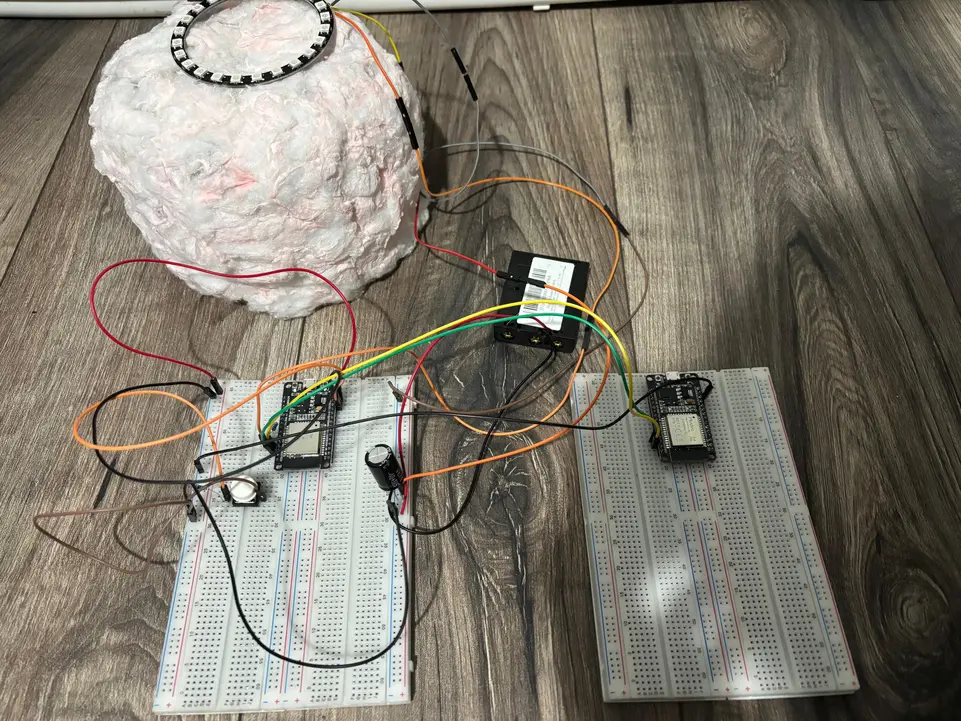
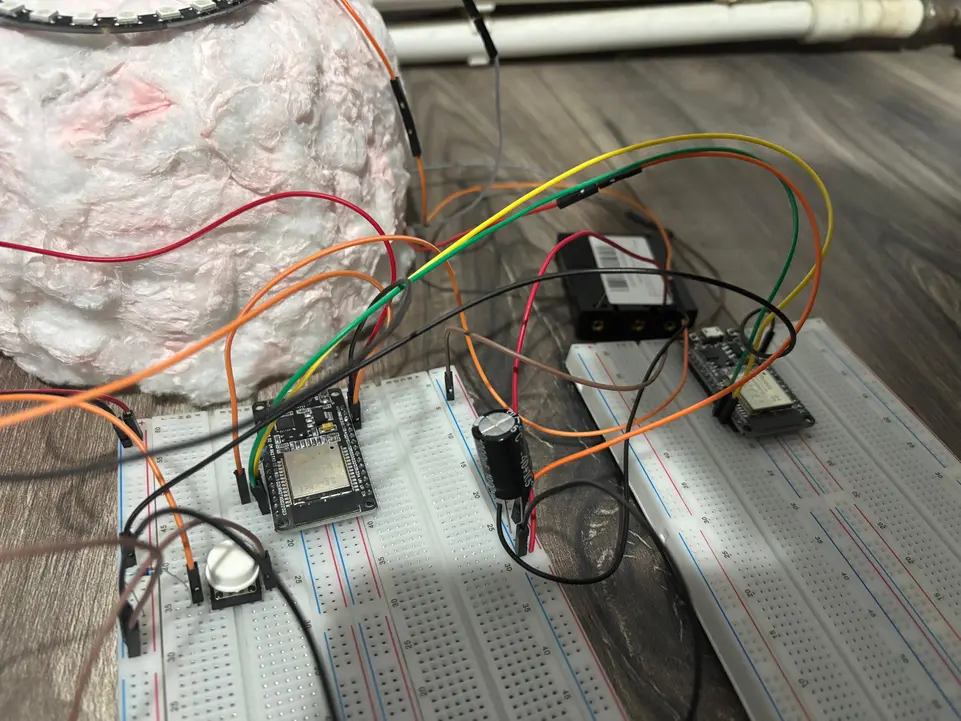
Schematics
Bill of Materials
| Device | Usage | Price |
|---|---|---|
| ESP32 cu WiFi si Bluetooth 4.2 | Main and secondary controller | 2 x 34,99 lei = 69,98 lei |
| WS2812 RGB LED Ring 24 | RGB lighting | 23,18 lei |
| Breadboard 830 points | Connect all components | 4 x 9,98 lei = 39,92 lei |
| Jumper Wires M-M 30cm | Connections | 7,98 lei |
| Jumper Wires F-F 30cm | Connections | 9,99 lei |
| Jumper Wires M-F 20cm | Connections | 7,99 lei |
| Capacitor 1000uF 35V | LED spike protection | 2,99 lei |
| Micro USB Cable | Power + programming | 2 x 3,99 lei = 7,98 lei |
| 10kΩ Resistor | Pull-up for sensor | 0,10 lei |
| 470Ω Resistor | Signal line protection | 0,10 lei |
| Enclosure Box | Component protection | |
| White Round Button | Mode switch | 1,99 lei |
| 3xR6 Battery Holder | Battery holder | 3,95 lei |
| Power Bank PROMATE Bolt-20PD | Power supply |
Total: ~200 de lei
Software
| Library | Description | Usage |
|---|---|---|
| esp-idf-svc | ESP-IDF service | Used for Wi-Fi, HTTP server |
| ws2812-rs | WS2812 LED control | Drives RGB lighting effects |
| serde | Serialization framework | Used to parse JSON from API |
| serde_json | JSON parsing | Parses weather data |
| esp-idf-hal | ESP32 hardware abstraction | For pin, UART, and GPIO access |
| log | Logging macros | Used for debug/info/error messages in the console |

