Tic-Tac-Toe
Four cool Tic-Tac-Toe variants in one device.
Author: Cîrstescu Andrei-Vlad
GitHub Project Link: https://github.com/UPB-PMRust-Students/proiect-cirstescuandrei
Description
This project implements a classic Tic-Tac-Toe game on an RP2350 development board, using a 2.2" SPI TFT display for
graphical output and a 4x4 button matrix for user input. Players interact with the game by selecting grid positions
via the button matrix, while the display shows the game board, moves, and results in real time. The project will also
include multiple variants to the Tic-Tac-Toe game:
- Misère Tic-Tac-Toe -> The goal is to not get 3 in a row.
- Wild Tic-Tac-Toe -> Players can place either O or X.
- Forgetful Tic-Tac-Toe -> Fourth-last moves are erased at each step.
Motivation
This project was created to explore how simple games like Tic-Tac-Toe can be made more engaging through creative
variants, while also providing a fun way to apply embedded programming skills and hardware integration. I decided upon
this project because I was interested in working with a display in an embedded context, while also recreating a staple
pen-and-paper game turned digital like Tic-Tac-Toe.
Architecture
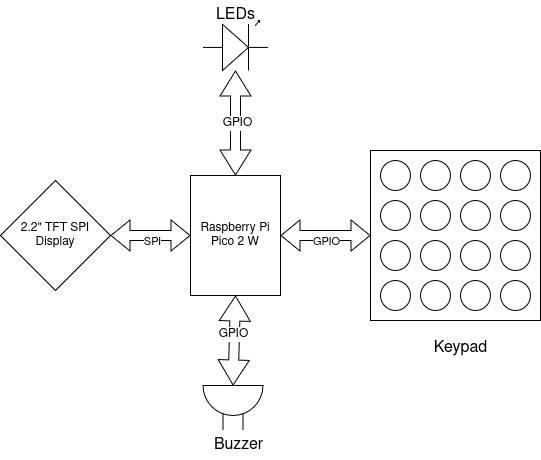
-
Raspberry Pi Pico 2 W
- Central Microcontroller, manages button inputs and interfaces with the Display.
- Connects directly to the Button Matrix and the TFT Display.
-
2.2" TFT SPI LCD Display(ILI9341)
- Display to show the state of the game, as well as player scores and the game variant.
- Interfaces with the Microcontroller through SPI.
-
4x4 Button Matrix
- Handles inputs for X and O placements, game variant selection and restart.
-
Passive Buzzer
- Used to play the background song.
- The song is Lost Woods(Saira's Song) from The Legend of Zelda: Ocarina of Time.
-
LEDs
- Two LEDs, green and red.
- Lights up according to winner.
Device pictures
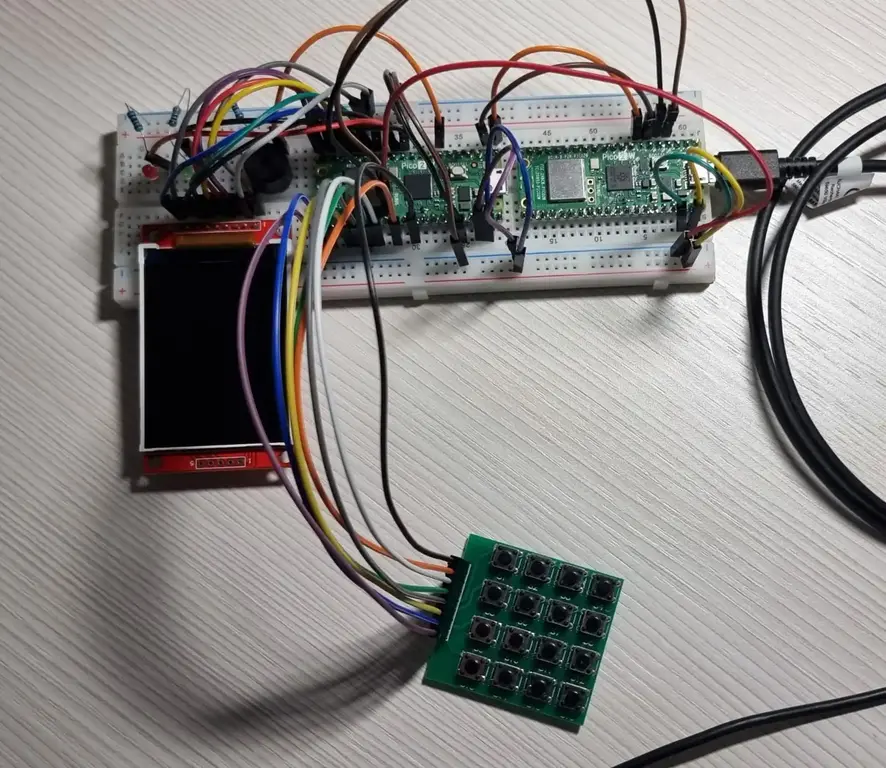
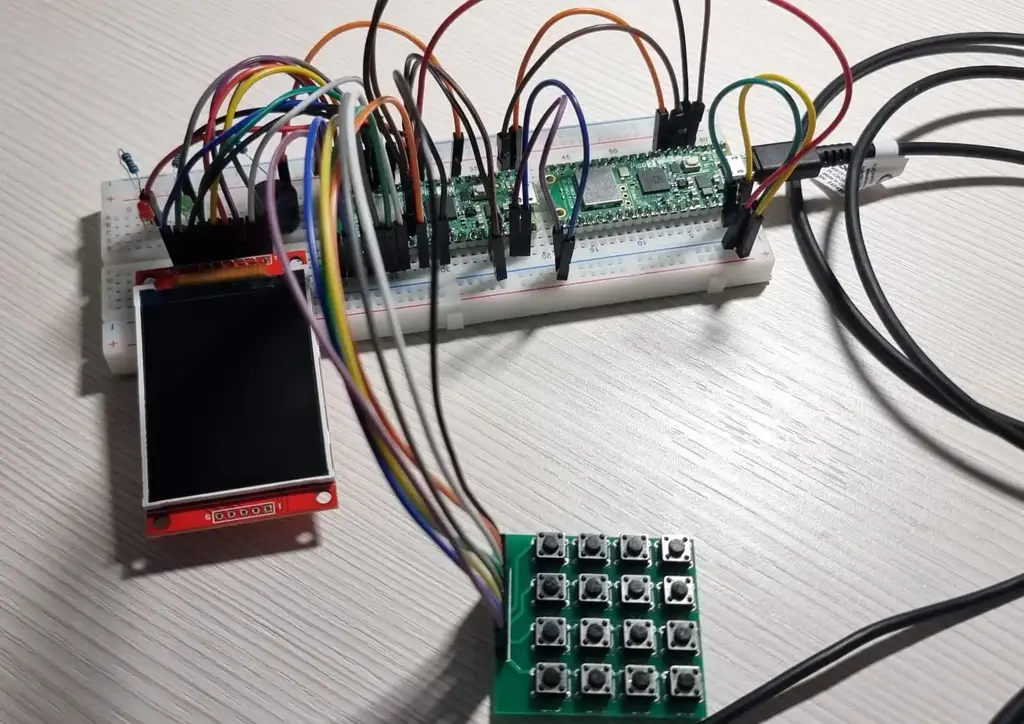
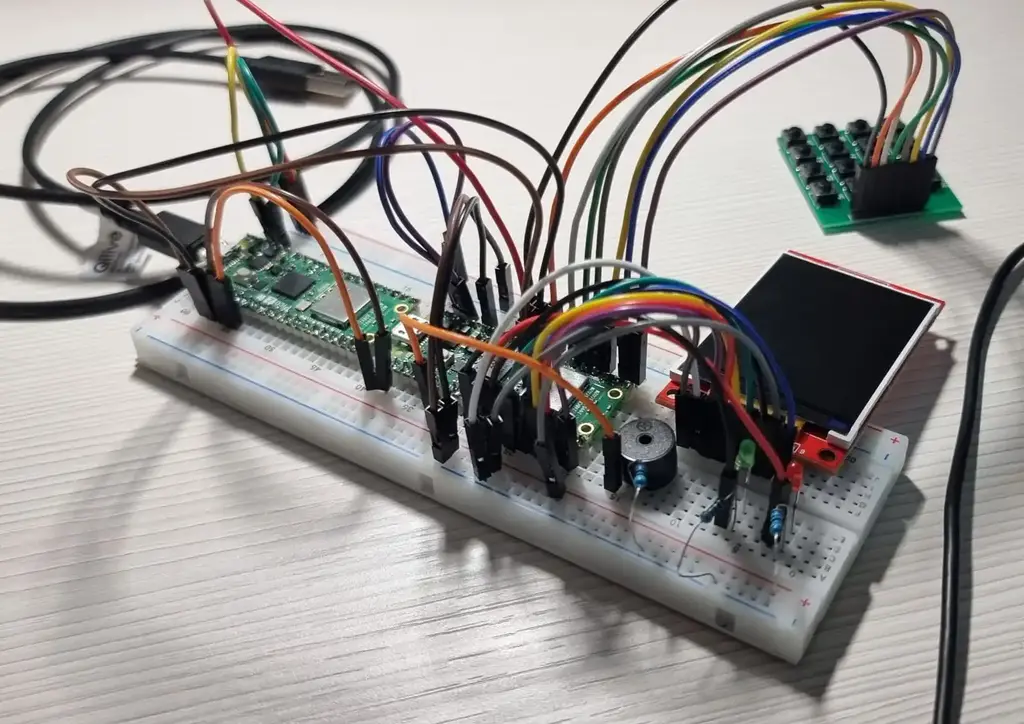
Log
Week 5 - 11 May
- Bought components.
- Tested button matrix and screen.
Week 12 - 18 May
- Decided to add LEDs and a buzzer.
- Finished hardware assembly.
Week 19 - 25 May
- Finished documentation.
- Translated the sheet music for Lost Woods to note frequecies and durations.
- Spent the week writing the code for the device.
- Ironed out all the bugs by the end of the week.
Hardware
-
Raspberry Pi Pico 2 W
- Connected through GPIOs to the Display and Button Batrix.
-
2.2" TFT SPI LCD Display(ILI9341)
- SCK, MOSI, MISO, RESET, DC and CS pins connected to Pico GPIOs on SPI1.
- LED and VCC are connected to 3V3.
- Connections on GP2, GP3, GP4, GP5
-
4x4 Button Matrix
- Connected to 4 input and 4 output pins on the Pico.
- GP20, GP21, GP22, GP26 for inputs.
- GP16, GP17, GP18, GP19 for outputs.
-
Passive Buzzer
- Connected to GP5 on the Pico.
-
LEDs
- Red LED connected to GP9.
- Red LED connected to GP8.
Schematics
Bill of Materials
| Device | Usage | Price |
|---|---|---|
| Raspberry Pi Pico 2 W | The microcontroller | 39.66 RON |
| 4x4 Button Matrix | Button Matrix | 4.19 RON |
| 2.2" TFT SPI Display | LCD Display | 59.99 RON |
| Passive Buzzer | Passive Buzzer | 0.99 RON |
| Red LED | Red LED | 0.39 RON |
| Green LED | Green LED | 0.39 RON |
Software
| Library | Description | Usage |
|---|---|---|
| embassy-rp | Framework for embedded devices | Used for general functions |
| embedded-hal | HAL for peripherals | Used for connecting with the buttons/display |
| mipidsi | Generic library for TFT displays | Used for interfacing with the display |
| ili9341 | Display driver ILI9341 | Used for the display for the Pico Explorer Base |
| embedded-graphics | 2D graphics library | Used for drawing on the display |
