Motion-based Alarm System
A Rust-powered alarm system based on motion detection, with audio-visual feedback and a time log feature.
Author: Vlad Alexandru Vulturescu
GitHub Project Link: https://github.com/UPB-FILS-MA/project-VladVulturescu
Description
An alarm system based on motion detection, featuring audio and visual feedback and a time log displayed on an LCD screen. This system uses a Raspberry Pi Pico W to process input from a PIR motion sensor to detect presence and activate alerts.
Motivation
This project was chosen to explore practical applications of embedded systems in security, utilizing motion detection to develop a reliable, low-cost alarm system suitable for residential properties. It aims to provide an intuitive system for enhancing home security.
Architecture
The system architecture comprises a Raspberry Pi Pico W, which serves as the central processing unit. It is connected to an HC-SR501 PIR motion sensor for detecting movement. Upon detection, the microcontroller triggers an audio alarm (buzzer), a light alarm (LED's) and displays the activation time on the LCD. The button inputs allow for system reset.
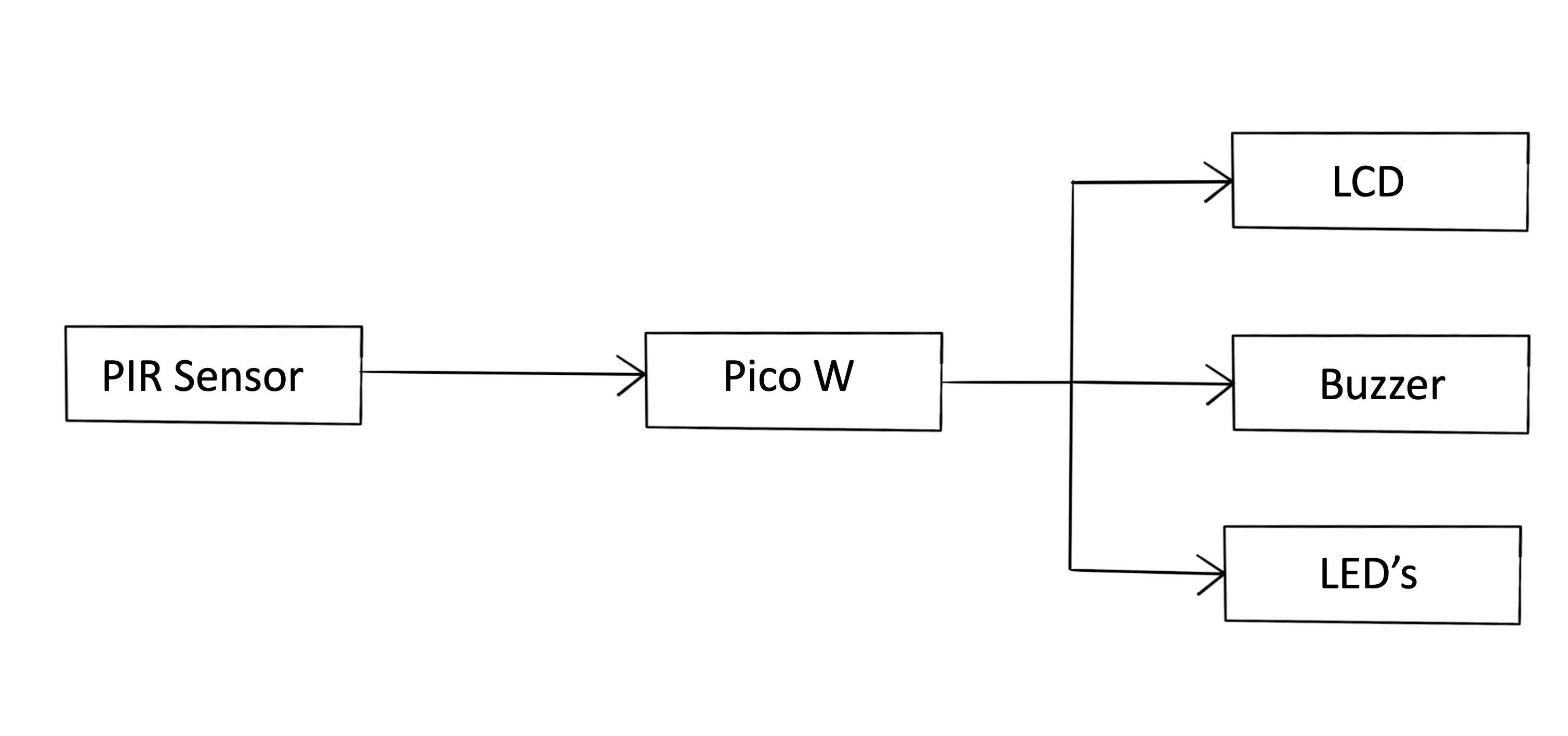
Log
Week 6 - 12 May
Week 7 - 19 May
Week 20 - 26 May
Hardware
The Motion-based Alarm System leverages essential electronic components designed to interact seamlessly for effective monitoring and alerting functions:
- Raspberry Pi Pico W: Acts as the central processing unit of the system, handling the computation and control logic. It processes signals from sensors and manages outputs to other devices.
- HC-SR501 PIR motion sensor: This sensor detects infrared signals from moving objectsor people, triggering the alarm system when motion is detected within its field of view.
- LCD: Displays the time of the "break-in".
- Buzzer: This will produce the actual alram sound, prividign the audio feedback
- LED's: The LED's will light up at the same time when the buzzer activates, prividing visual feed-back.
- Buttons: Used for user input and allow for manual resetting of the alarm.
- Breadboard and Jumper Wires: Provide platform for prototyping the circuit, facilitating easy setup and adjustments.
- Resistors: Ensure proper functioning of the circuit, as well as protect sensitive components from excessive current and manage voltage levels.
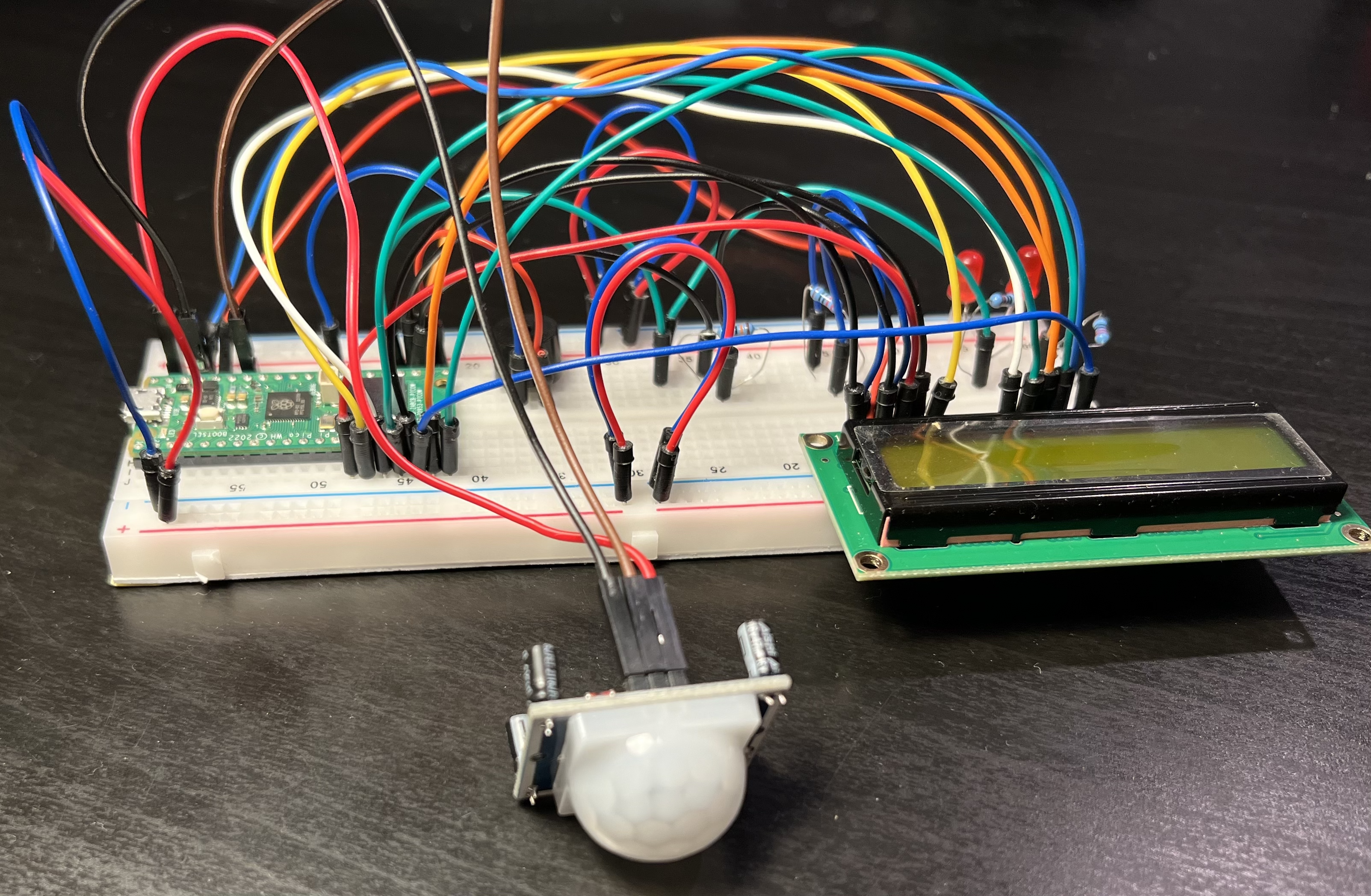
Schematics
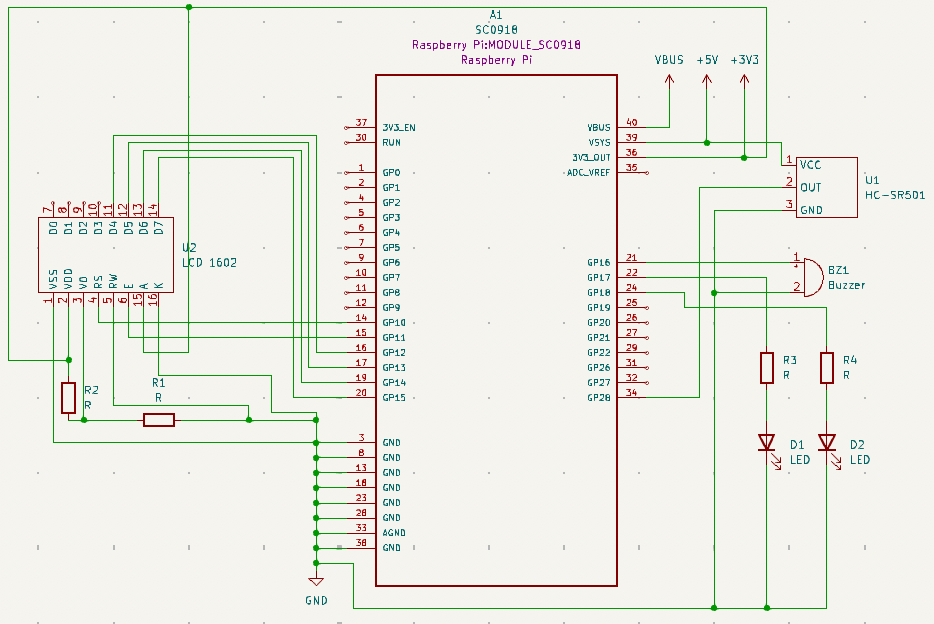
Bill of Materials
| Device | Usage | Price |
|---|---|---|
| Rapspberry Pi Pico W | The microcontroller | [35 RON](https://www.optimusdigital.ro/en/raspberry-pi-boards/12394-ras$ |
| Breadboard | The basis for the project | [10 RON](https://www.optimusdigital.ro/ro/prototipare$ |
| HC-SR501 PIR motion sensor | For detecting movement | [7 RON](https://www.robofun.ro/hc-sr501-pir-motion-sensor-module-green.html?gad_source=1&gclid=Cj0KCQj$ |
| Buzzer | Emmits the actual alarm sound | 4 RON |
| LCD | The screen | [9 RON](https://ardushop.ro/ro/electronica/36-lcd-1602.html?gad_source=1&gclid=Cj0KCQjwltKxBhDMARIsAG8KnqW9xcNF8xYGWvhIZg0jziN0vcJ_Rx6d8ObsTI$ |
| LED's | Light up when the alarm is triggered | [0,45 RON](https://ardushop.ro/ro/electronica/299-led-5mm.html?search_query$ |
| Buttons | For resetting the alarm | [0,4 RON](https://www.optimusdigital.ro/en/buttons-and-switches/1119-6x6x6-push-button.html?se$ |
| Resistors | So components don't get destroyed and for voltage d$ | |
| Jumper Wires | For making connections | [4 RON](https://www.optimusdigital.ro/ro/fi$ |
Software
| Library | Description | Usage |
|---|---|---|
| pir-motion-sensor | Rust library for PIR motion sensors | For working with PIR sensors, the HC-SR501 speciffically |